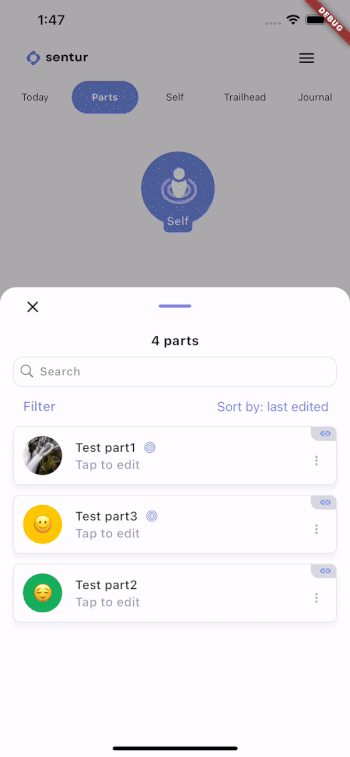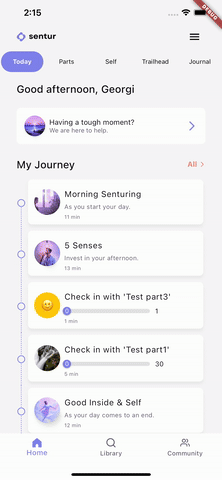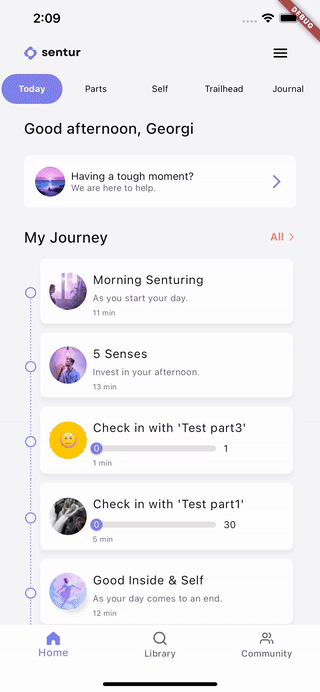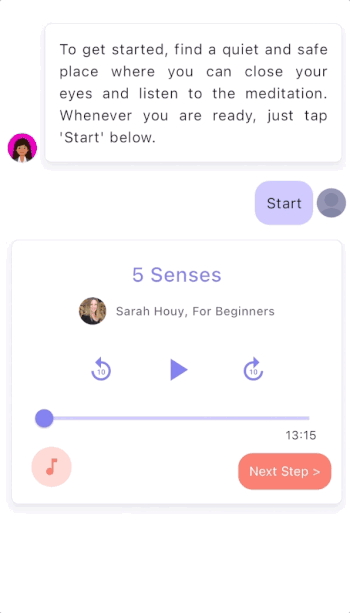Better Internal Family Systems Parts Mapping, Customizable Morning Practices, Additional Layer of Security, and More in Sentur’s May 2024 Release
Here is what the latest Sentur release - 2.16.0, brought to the Sentur users.
Choosing the right tools and resources to support you through your mental health journey, to help you get the most out of your work can be a long frustrating process. But once you find the right companion to integrate, you can really see the work you do with your inner system amplified; you feel empowered to own your journey.
We should know… we are building one of those companions. And we are hyper-aware of the trust you place in us by using Sentur as part of your mental health journey. So much of your Internal Family Systems work can be done with Sentur’s help - from Parts mapping and Self-energy assessments to recording trailheads, visualizing your inner system, and building those vital relationships between Parts and Self. It is a lot of your inner world that you entrust us with. And we don’t take that lightly.
We are highly intentional when developing Sentur, always keeping your journey at the forefront of our minds. While we regularly plan and implement new features, and address any areas that may require improvement, it is something we actually talk about very rarely. But it’s time to change that.
In this piece, you will find all the new additions that came to Sentur with the latest release of the app numbered 2.16.0.
An Optimized Space for Your Parts Mapping
Working with your inner system, identifying new Parts, and building and maintaining relationships with them is central to your Internal Family Systems journey and a crucial part of your mental health journey.
Sentur has been specifically designed from day 1 to provide a flexible space for all of us to do that work. But this doesn’t mean there wasn’t room for improvement. Through your feedback and additional testing, we recognized that we can significantly improve the Parts Maps by optimizing the space in which it is visualized.
We have cleaned up the Parts Map screen and separated the different actions into a more logical sequence. You will be able to find View & Share under the floating + button; while the Parts List with its search and filtering capabilities has moved into a new expandable menu at the bottom of the Parts Map and right above the main navigation menu.
This will allow you to better organize your Parts on screen, quickly change the view of your inner system and promptly find the Parts that you need to work with.
Customize your Senturing Practice
Staying consistent on your mental health journey is crucial for the long-term outcome of the work that you put in to feel and be better. But staying consistent isn’t always so easy - the journey has its ups and downs. And during those different stages - a different mental health care routine makes sense. So it was important for us to provide one more way for you to adapt Sentur to your own IFS journey.
This is why you can now choose whether to stick to the recommended Senturing practices or pick the ones from the Sentur Library that you have found to work best for you.
More Security for the Work You Do in Sentur
Building a product that deals with the intimate, private, and often vulnerable subjects that often come up as part of the work we do to care for our mental health has made us extra security-aware as well. While your Sentur account and all of the data in it is protected by your log-in details and encryption, once you log into Sentur on your phone - we keep you logged in on there. But sometimes your phone might get in the hands of a family member, friend or some other person. This is where this extra layer of protection can come in handy.
You can now lock just the Sentur app and prevent any unwanted sensitive data disclosure should the app be opened by someone other than yourself. The App Lock feature uses your device’s mechanisms for authentication - Face, Touch ID, Passcode or Pattern, to lock usage until authenticated. It is opti-in - meaning that if you’d like to use it, you have to enable it through your profile settings.
We recommend that you enable the feature to make sure you use all means of security that Sentur provides.
Easier Access to New Content in the Sentur Library
The Sentur library is one of the most visited corners of the app - with wonderful content by the wonderful Sentur Collaborators - a group of experienced IFS mental health professionals. The work they have contributed to Sentur was designed to empower you to advance your mental health journey. But let’s be completely honest - none of it can do what it was designed for when it’s hard to find.
So over the past couple of releases we have worked on making the Sentur Library and its content more accessible. You might have noticed an updated layout, search and filtering options that will allow you to find the meditations and flows that work best for you; and a new section on top of the library that will now allow you to browse and access the latest additions easily.
Those updates come just in time for the expansion of our list of Collaborators. We are actively working with a wider group from the Internal Family Systems professional community to create new and more diverse content for the Sentur library. So make sure to check the library regularly as we start to roll out new content soon.
Better Listening Experience
Staying on the subject of content, you can now enjoy a more optimal listening experience as well. Fully immersing yourself in a meditation is key to making the most of it. So besides having your headphones on and finding the right environment to do that work with yourself, you can now choose from 8 different background sounds to align your experience even more with what you are trying to achieve.
We have also made sure to clean up all audio and to standardize narrator voice levels so that your experience stays consistent and you can fully focus on doing the work your inner system needs.
Bug fixes
Every release comes with a short list of things to fix as well. In this one we have made sure to:
fix a bug with Senturing practice settings and Time-of-the-day;
fix a bug with the asynchronous loading of courses and improper status of completion;
fix a bug where an image or emoji for Self could not be deleted.
How do you take advantage of it all?
To access all the new features and fixes in Sentur, make sure to update your app.
You can also set updates to happen automatically every time a new release is out. Just allow automatic updates in your settings.
And if you are reading this and wondering what we are talking about - you might not be a Sentur user yet. But maybe you can remedy that and give Sentur a try.